How we use AI at 42
Some thoughts on LLM / AI usage in Marketing
We’ve always been early adopters of tech. It’s part of our identity — both as people and as a company.
So it’s no surprise that when GPT, Claude, and LLMs broke onto the scene in a big way, we dived right in.
At first, we were skeptical — they seemed like “autocorrect on steroids.” But over the last 12–18 months, we’ve been drinking the Kool-Aid and have become fully convinced: the knowledge work of sitting at a chair and pressing buttons on a computer (or “computer work,” as my mom calls it) won’t be the same.
Just as the Industrial Revolution upended manufacturing and created mass production, AI and LLMS will create mass production of knowledge.
And I don’t think that’s necessarily a bad thing.
AI enables small teams to augment themselves and unlock higher levels of productivity. Most knowledge work today boils down to some combination of Excel, email, and meetings. If you can delegate the mundane to AI and tools, you free people up to focus on the things humans are better at — decisions, context, vision, strategy, QA, and creativity.
Why Most Marketers Struggle With AI
When I talk to other marketing folks, the most common use case for AI is “writing” — blog posts, emails, copywriting.
But often, the results are disappointing. Marketers either stop using AI, or they resign themselves to accepting mediocre output.
The real issue isn’t that AI is bad — it’s that most people don’t use it properly.
The way we think about AI is as a flexible general assistant.
It’s like a junior generalist — eager to help, but easily lost without enough direction.
Context matters — for humans and machines alike.
You can’t expect an AI to generate magical output if you don’t give it enough context.
Telling Claude, “write 500 words on Demand Generation,” will probably give you mediocre word vomit.
But if you tell Claude:
Read a bunch of my past writing,
Take the POV of a VP of Marketing,
Emphasize how inbound marketing has changed over the last 15 years,
Match this tone and voice,
Then the output improves 10x.
Just like a human can’t function without understanding the task, the background, and what “good” looks like, AI and LLMS need better instructions to deliver.
Who We Are (In Case You’re New)
Before diving into examples, here’s a quick overview — written, fittingly, by our AI friend:
42 Agency helps B2B companies build growth engines for the AI age. We combine demand generation, marketing operations, and automation to drive revenue — faster and more intelligently. We’re not just experimenting with AI — we’re actively embedding it into how we work, how we execute, and how we help our clients scale.
What we are building @ 42
Sales & Operations
One of the first areas where we started using AI seriously was sales. Some of the ways we use it today:
Account Research
When a new inbound comes in, we use GPT to summarize what the company does, recent news, technologies they use, and the market dynamics.
→ Saves time and gives our team richer context before the first call.
Sales Call Follow-Ups
We use Sybill for sales calls. It doesn’t just record — it provides context on buying intent from discovery calls and generates follow-up emails.
→ Output is much better than general-purpose call recorders because Sybill is optimized for sales.
Structuring Sales Proposals
We have a custom GPT trained on our previous proposals and project plans.
→ It helps draft proposal structures, ensuring we touch on key pain points and best practices.
Especially useful to keep messaging consistent across the team.
What We’re Building (Right Now)
Sales Coach Agent
We’re working on an AI Sales Agent that acts like a virtual coach for discovery and proposal calls.
It’s built using sales frameworks from Liz (our sales coach) and other best practices.
Instead of focusing just on technicalities, we’re training it to know what “good” looks like — context, qualification, rapport, clarity.
→ Built with Zapier and Replit in a lightweight way so it’s customizable as we iterate.
Inbound Lead Enrichment (partially live). Not a big focus, but we use Zapier integrated with webflow to capture inbound leads to the website & enrich & push the information into Slack on GTM, challenges & ICP to help qualify the lead. The ‘AI piece’ generates background on the company/person & GTM notes.
Client Onboarding & Internal Knowledge
ClickUp AI for Inbound Applications
We use ClickUp’s native AI to help rate and summarize inbound job applications. We’ve set up a custom AI field that pulls from specific application questions, like “What’s your experience with ClickUp?” — and compares them against the requirements for the role. It then gives each candidate a 1–5 rating based on fit. This helps us prioritize initial screenings (though yes, we still read every single one). If we’re hiring a PM who needs to be fluent in ClickUp, the AI flags whether their experience matches what we’re looking for — before a human even touches the application.Notebook LLM for Client Onboarding
When we onboard new clients, we like to get deep—market landscape, ICPs, product features, brand guidelines, messaging, positioning, sales process, funnel definitions, sales calls, and closed-won/lost deal context—all of it. Why? The more context we have, the more effective we are—whether we’re running Demand Gen or tightening up RevOps.Instead of dumping this into a Notion doc no one reads, we use Notebook LLM to turn it into a dynamic, searchable study guide. It becomes a living knowledge base — updated with new call transcripts, docs, campaign results — that we can query, prompt, and use to generate campaign briefs or train Custom GPTS. It’s like onboarding a new team member, but faster, more accurate, and less likely to forget stuff.
Briefs → Custom GPT Training
We’re big fans of custom GPTS and reusable artifacts. Inside our Chatgpt Team workspace, we’ve got a library of internal GPTS we’ve built, especially for copywriting. The briefs we create in Notebook LLM get uploaded as source material for these GPTS, turning them into mini-experts on each client.This means we don’t start from a blank page every time we need ad copy, landing page content, or email sequences. We just prompt the GPT (usually using templates from our internal prompt library), and it spits out something directionally solid — already in the right voice, style, and strategy lane..
Loom + GPT for SOPS
We don’t love writing SOPS. (Shocking!) So instead of documenting everything manually, we just hit record on Loom, walk through the task, and let GPT do the rest. It reads the transcript, pulls out steps, and drafts a usable SOP — which we then polish up before sharing with the team.It’s not perfect, but it gets us 70–80% of the way there. Way faster than writing from scratch, and honestly, good enough that we actually document things instead of “leaving it for later” (aka never).
Avoma → GPT → Handbook
Our best thinking happens out loud — in strategy calls, internal debates, or onboarding sessions. Instead of letting that context disappear into the void (or worse, unsearchable Zoom recordings), we use Avoma to transcribe key meetings.Then GPT steps in.
We feed the transcripts into GPT to turn those conversations into usable internal documentation—things like “how we think about attribution” or “why this campaign structure worked.” These get added to the 42 Handbook, so future team members don’t have to start from zero. It’s like turning every meeting into a chapter in our internal playbook without making someone take notes.
Creative & Content
MidJourney + Visual Electric
We use AI image tools like MidJourney and Visual Electric as part of our creative workflow — especially for campaign ideation, ad creative, and design support when clients don’t have existing visual assets (which is… often the case).
This isn’t about making everything look “AI-generated.” It’s about creating fast, brand-aligned visuals that tell a story:
Visual metaphors to support a campaign concept
On-brand hero images for landing pages
Scroll-stopping visuals for LinkedIn and display ads
Mockups when the product doesn’t photograph well (or doesn’t exist yet)
We treat AI image generation like a creative prototyping tool — using it to explore direction, mood, and composition quickly. Then we refine with design. Sometimes it’s the final asset. Sometimes it’s a sketch for a designer to run with. Either way, it saves time and unlocks more experimentation.
We’ve built a prompt library and internal guide (based on our deck) to help the team get consistent results.
We also:
Use blend mode to mash up styles and references
Apply brand guidelines by describing colour palettes and referencing ICP visuals
Avoid group shots and complex human poses (because, well, MidJourney’s fingers still need therapy)
Use –v 6.1 and –q 2 for quality control and the latest generation outputs
Pull from historical and cinematic references to add emotion, weight, and texture
The real win? It lets us go from concept → creative much faster, especially when we’re working with tech clients who lack brand photography or want to stand out from generic stock.
→ We even created an internal guide on how to prompt better because, yes, prompting is half the job.
Gia for Social Content is a new platform by a friend (Tukan, who exited LeadSift). It is a call recorder, social selling platform, and content generator all in one. As an agency, we have a lot of great conversations, nuggets, ideas, and wins in internal and client calls, but they rarely get surfaced. The Gia bot joins all our calls and generates social content, which can then be tweaked and posted to LinkedIn. They also help you keep track of new connections, LinkedIn network & influencers in the space.
Join the waitlist (and the testimonial on the home page is not paid for, but I am an advisor & hold a small amount of outstanding shares)
RevOps, Data & Operations
Beyond the copy, creative & onboarding use cases, we use AI extensively in our RevOps work. RevOps especially lends itself well to an AI-first approach because of the structured data, logical progression & similarities to programming (CRMS are essentially a database), From internal tooling or custom ,GPTS here is how we use AI in the RevOps function.
GPT for Data Hygiene
Every RevOps team eventually hits the same wall: your CRM becomes a dumpster fire of inconsistent naming, weird lifecycle stages, mis-tagged UTMS, and duplicate contacts. Instead of fixing it manually or pretending it’s not happening, we use GPT to generate scripts and logic flows that automate cleanup. It saves hours of grunt work, reduces human error, and lets us standardize processes without needing a full-time admin.Formatting Raw Lists
How often have you uploaded LinkedIn or Meta custom audiences only to get errors or low match rates because of formatting issues or incorrect headers? If I had a penny each time that happened, I would write this on a Malibu beach. We have a library of custom GPTS, one of them being formatting company or contact lists into platform-friendly custom audience lists.Lead Validation:
Use GPT or Claude to quickly verify inbound leads (e.g., real website, business email). You can do this at scale with Clay. If you're interested in Clay, here are a few videos we did (more coming).
Break-Even Calculator GPTS
We’ve trained GPTS to calculate break-even metrics like CPC, CPA, cmql, and csql based on ACVS, funnel conversion rates, and close rates. This gives the Demand team real benchmarks to work with — not just “gut feel” targets. It’s especially useful for forecasting performance, setting channel goals, and making sure we’re not overspending to win leads that won’t pay off.GPT as CFO
Forecasts revenue, margin, burn, team expansion, and profitability. It helps us (particularly me) forecast better & plan hiring, ramping & sales pipeline. Agency is a constant balance of ‘not enough work & too much work, not enough talent’.
Mini AI-enabled tooling.
One unexpected place where AI and automation have been game-changers for us is in cleaning up HubSpot data, especially regarding forms. Whenever we run a HubSpot audit, we find the same issue: too many forms, non-standardized field usage, and hidden fields overwriting key properties. It creates chaos — messed up lead sources, broken lifecycle stages, and inconsistent reporting. To solve this, we built a lightweight web app called Formly. It connects to your HubSpot instance, fetches all your forms and the fields they use (including hidden ones), maps them out, and even suggests which forms can be consolidated. It’s saved us hours of manual work and helped us spot issues that would otherwise slip through the cracks.
We’re also building a tool to make forecasting and ICP scoring more accurate and less reliant on gut feel. One of the challenges with lead scoring is that it’s often based on surface-level signals like email opens or pageviews, rather than real conversion data. So we started codifying our ICP methodology into a web app (built on Replit) that does a few things: First, it includes an AI-powered ICP builder — you can write freely about your ideal customer (or paste in a Notebook LLM summary). It translates that into a structured ICP definition. Then it connects to your HubSpot instance, pulls Contacts and Deals, and lets you define your “converted” stages — like SQL or Opportunity. From there, it analyzes which attributes correlate most strongly with actual conversion, giving you data-backed insight into your accurate ICP. Instead of scoring leads based on arbitrary web activity, you can build forecasts and prioritization models grounded in real CRM performance. This is currently an early prototype.
Another internal tool we’ve been experimenting with is Regressr — a lightweight app we built to help with performance analysis and budget forecasting. Most teams rely on spreadsheets or platform dashboards, which are fine for reporting but don’t give you directional insight. Regressr connects to ad platform data (like Google Ads or LinkedIn), lets you input historical performance metrics, and runs simple linear regressions to help project future performance. You can use it to model how spending changes affect conversions or CPL, identify diminishing returns, and visualize performance trends over time. It’s beneficial for quick, back-of-the-napkin forecasting without spinning up full models in Excel or BI tools. It’s still early, but it’s already helping us (and some clients) make smarter media planning decisions with less guesswork.
Client Solutions (We Build These Too)
We don’t just use AI for us — we build with it for clients:
Zapier + GPT will extract structured data from email threads. Alot of times with partners marketing, registrations etc come via email. We use AI to extract the structured data from emails, parse it into a table & then create (or update) contacts in Hubspot.
Spam classifiers: An AI-enabled workflow that grades form submissions on the likelihood of it being spam. It looks for common spam patterns (we train it spam submissions + give it standard identifiers)
Clay Workflows: We use Clay & Clay Agents extensively with customers to scrape & intelligently deploy crawlers to determine non trivially identifiable data. For example, understanding how many locations a company has listed on the website & location addresses or which technology they use on the backend (that doesn’t have a web script that BuiltWith can pick up)
Competitive Intelligence: We are prototyping some early internal / client tooling that will help us stay updated about competitor web changes, ads, and messaging.
AI isn’t a department. It’s a layer.
We’re not “an AI agency.” We’re an agency built with AI across ops, creative, strategy, sales, and delivery.
It doesn’t replace thinking. It replaces tedium.
And it lets us stay lean, weird, and effective.
P.S. Yes, this essay was written with Claude & GPT as our co-pilot.
BONUS: We use Rally to test copy concepts against sythentic audiences & calibrate it against audiences on Wynter
Get the ABM Blueprint
A plug-and-play Figma file we use to plan and execute full-funnel ABM campaigns.
✅ Persona-level messaging
✅ Ad + LP mapping by funnel stage
✅ Built for paid, email, and more
Get it here.
Want to see what AI-native execution looks like across sales, marketing, and RevOps?
We’ve built it — and we can help you do the same.






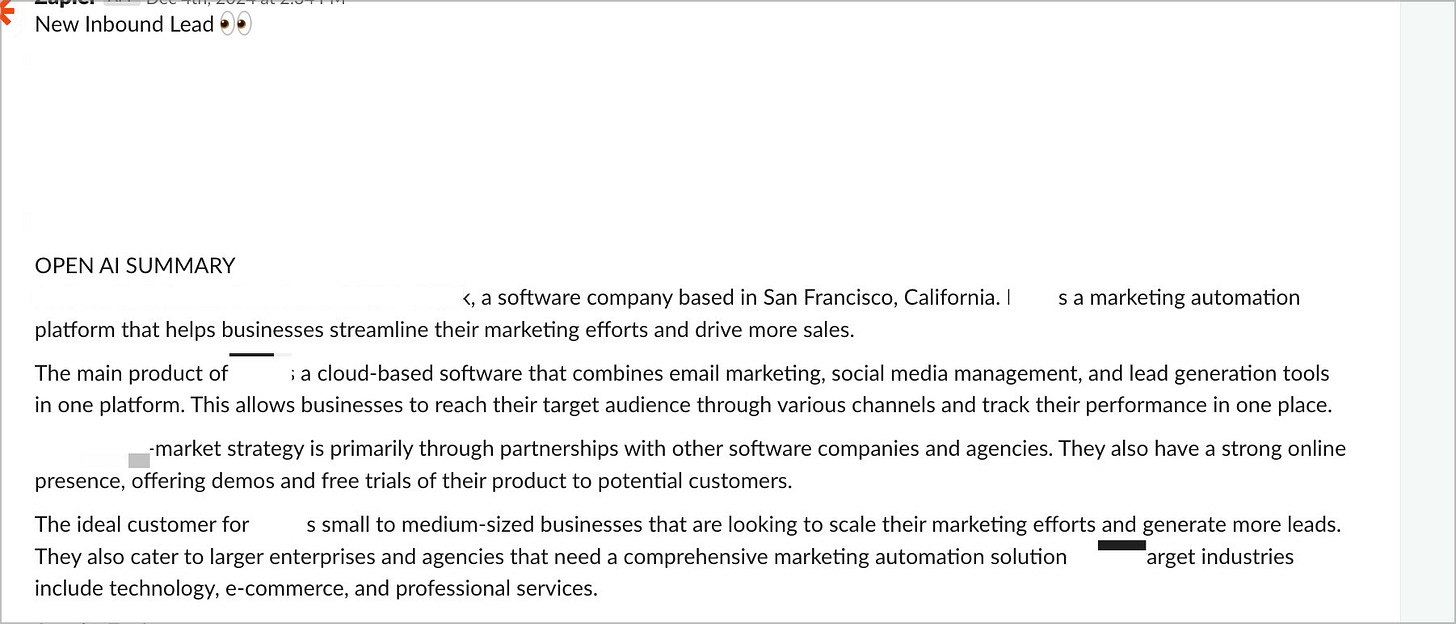
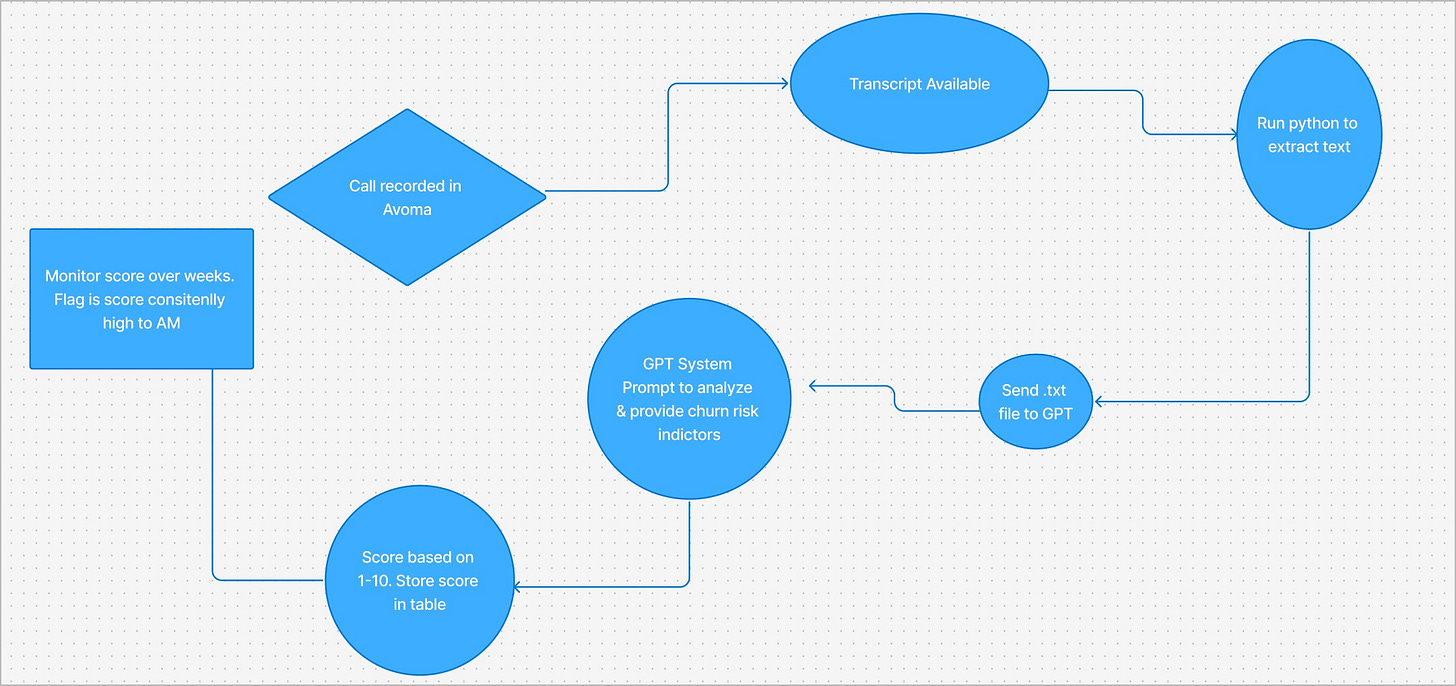

You should rebrand as 42 Aigency :) Thanks for sharing -- curious to see how the ICP builder shapes up. When we prototyped it for Syft, we found it more difficult than expected to get it right :)